James' Digital Graphics

Monday 5 March 2012
Friday 25 November 2011
Features and Limitations of Graphical file formats
In this part of my blog I will be explaining the features and limitations of Graphical file formats such as:
· Vector
· Bitmap
· Jpeg
· GIF
Types and uses of file formats
The four main types of graphic file formats are Vector, Bitmap, Jpeg and GIF. A Vector file format is made up of points, lines, and curves which form many complex images. A Vector file format would be used for creating images especially logos. A Bitmap graphic is composed of pixels, they are ideal for photograph images as they can store thousands of different colours, complex fills and shading. A Jpeg is a commonly used method of lossy compression for digital photography. Jpeg stands for Joint Photographic Experts Group and they are used for photographs, naturalistic artwork, and similar material. A GIF image is a type of Bitmap format and they are compiled up of a number of bits mainly 8bits per pixel. A Bitmap image would be used for images such as graphics and logos as they have solid areas of colour, they also supports animations and allows a separate palette of 256 colours for each frame.
Different File Sizes
Vector- vector file sizes are generally small; vector formats normally do not support data compression as most bitmap formats do.
Bitmap- the file size of bitmap graphics can vary from large to small depending on the image dimensions and colour depth.
Jpeg- jpeg images file sizes are very small and are easily and often compressed to make the file even smaller.
GIF- A GIF is a very small file, much smaller, and clearer than any JPG, and ideal for graphics on the web.
Vector and Bitmap Graphics
Bitmap images are also known as raster images and are made up of numerous pixels. When trying to resize a bitmap image the quality of the image will dramatically increase or decrease. Vector images are made up with many different scalable objects such as lines, curves and shapes. A big advantage of a vector graphic over a bitmap is resizing as you can make a vector graphic larger or smaller without it losing quality.
Benefits and Limitations
Benefits of Vector Graphics:
· Their shapes can be easily edited and modified
· File size is generally small so they wont take up much memory
· They have smaller output files for internet use
· Vector graphics are well suited for detailed image and graphics work and industrial illustrations such as house plans.
Limitations of Vector Graphics:
· If creating a vector image or graphic from scratch they can take a large amount of time to create
· Can be easily brought up and displayed by all programs
Benefits of Bitmap Graphics:
· File size can be small so they can save memory
· You can set the colour of every individual pixel to make the graphic more realistic
· Bitmap graphics are easy to create and can be easily shown on the internet
Limitations of Bitmap Graphics:
· When resizing the graphic the graphic quality gets worse
· When you enlarge the image, you can see a lot of the pixels.
Wednesday 26 October 2011
Two types of Hardware
Monitor
A computer monitor is also known as the screen and it displays the output of the computer. Different monitors have different screen resolutions and pixels which determines the quality of the output image.
The Key Tools and Functions: the main function of a monitor is to display output images on the screen. The standby button is also a main function as it controls whether you turn the monitor on or off. There is also buttons that can control the; brightness, contrast and the settings.
Limitations: the limitations of a monitor are that some monitors may not have High Definition (HD) which will reduce the quality of the output image.
Higher quality monitors and HD monitors can be very expensive and less expensive ones can take up a large amount of space.
Mouse
A mouse is used as a pointing device. It has two buttons, one on the left and one on the right with a wheel in between to scroll down pages.
A mouse manipulates digital graphics by helping you move text and images around the page and helps you navigate around the pages.
The key tools and functions: the main function of a mouse is to help a user navigate around pages and select information. There is also a scroll button which allows users to move up and down pages.
A select button that allows users to select text or move to a new page by using the left click button.
and they cannot be easily used with a laptop. They require excessive clicking to access menus and options. They are very fragile so they can be easily damaged or broken.
New and Emerging Technologies
In today’s world there are new technologies and gadgets being discovered and updated regularly. There has also been dramatic developments in output media products such as flat screen TVs, mobile phones and probably the most improved game consoles. These technologies are having massive effects on creating and viewing graphics as today’s televisions are all mostly LCD wide screens with high definition (HD) which only increases the quality of the graphics on screen. There has also been a huge development in 3D viewing where the viewers put on 3D glasses and they can get a fantastic viewing experience. Another piece of technology that has been around for some time but has always been improving each year is mobile phones, compared to 10 years ago today’s mobile phones have a lot more features such as; Bluetooth, mp3 players, megapixel camera, instant messaging and internet browers. The most popular emerging technologies would be 3D and touch screens, most devices and technologies that are being designed today are all touch screen and finger recognition. This next piece of technology is probably the most improved and has been emerging for years now, game consoles. The two consoles I will be talking about are Playstation and Xbox. There has been so many developments in these two consoles as they have evolved from when they were first designed. The Playstation has now got 3 consoles named Playstation, Playstation 2 and Playstation 3, the main difference between them is now the Playstation 3 supports online gaming which is a massive advantage and is used world wide. The Xbox is similar as its newest console is called Xbox 360 and also supports online gaming. These consoles massively feature HD (High Definition) gaming which has dramatically improved the graphics of games.
Wednesday 19 October 2011
Two Types of Software
Microsoft Paint:
Disadvantages of Adobe Photoshop would be:
Comparing the Limitations
There is many different comparisons between Microsoft Paint and Adobe Photoshop. The main difference between these two pieces of software is the price, Microsoft Paint comes free with Microsoft packages were as Adobe Photoshop is very expensive. With Adobe Photoshop being a lot dearer than Microsoft Paint it is a much higher quality piece of software for creating and manipulating graphics and images.
There are some disadvantages of Microsoft Paint, the main disadvantage is you can’t use layers like you can in Adobe Photoshop. Another massive disadvantage of Microsoft Paint is you can’t use it on any MAC operating system (OS). Although there are many advantages of using Adobe Photoshop it also has some disadvantages which include the difficulty of use. For first time users of Photoshop they would find it very complicated and would need step by step instructions on the basics.
Another big disadvantage of Photoshop is that the package can be very expensive plus it takes up huge amounts of memory so you may need to buy more memory which can also be quite expensive.
Microsoft Paint is a simple graphics painting program that has been included with all versions of Microsoft Windows. Microsoft Paint is very understandable and easy to use because of the tool bars along the side and bottom. There are a number of key functions Paint has that can create and edit graphics.The key function buttons of Microsoft Paint are:
· Select tool- The select tool allows the user to select sections of the page
· Eraser tool- The eraser tool is used for erasing and rubbing out mistakes in Paint
· Colour fill tool- The colour fill tool lets the user fill an entire shape with one colour.
· Pencil tool- This tool lets the user draw free hand with the mouse to create text or shapes
· Brush tool- The brush tool is similar to the pencil tool as it allows you to draw with the mouse.
Adobe Photoshop
Adobe Photoshop
Adobe Photoshop is a graphics editing program developed and published by Adobe Systems Incorporated.
Key tools and functions of Adobe Photoshop:
· Select tool- The first feature is the selection feature. With this tool, you will be able to select a part of an image or a photo where you want the changes you made to take effect.
· Image size alternation- This particular feature will be able to enlarge or reduce the overall size of an image as needed.
· Cropping- This tool will enable you select a portion of the image you want to crop out.
· Layers- With this feature, it will be able to let you work on different parts of a photograph and lets you put them together for a more effective finish.
· Merging images- When using this feature, you will be able to merge two or more images as one. What this means is that you can convert individual pictures in to group pictures.
Disadvantages of Adobe Photoshop would be:
· Is harder and more complicated to use
· Is a very expensive package
· There is a lot of add ons
There is many different comparisons between Microsoft Paint and Adobe Photoshop. The main difference between these two pieces of software is the price, Microsoft Paint comes free with Microsoft packages were as Adobe Photoshop is very expensive. With Adobe Photoshop being a lot dearer than Microsoft Paint it is a much higher quality piece of software for creating and manipulating graphics and images.
There are some disadvantages of Microsoft Paint, the main disadvantage is you can’t use layers like you can in Adobe Photoshop. Another massive disadvantage of Microsoft Paint is you can’t use it on any MAC operating system (OS). Although there are many advantages of using Adobe Photoshop it also has some disadvantages which include the difficulty of use. For first time users of Photoshop they would find it very complicated and would need step by step instructions on the basics.
Another big disadvantage of Photoshop is that the package can be very expensive plus it takes up huge amounts of memory so you may need to buy more memory which can also be quite expensive.
Monday 3 October 2011
Performance of a Computer System
Hard Drive:
—The hard drive is what stores all the computers data. The faster the hard drive, the faster data can be loaded and saved.
—The hard drive can affect the performance of the computer by the speed in which it can load and save data.
Graphics Card:
—A graphics card is a device built inside a computer that helps process and display higher quality images.
—A graphics card affects the performance of a computer because if the card is high quality it will produce better images on screen.
Processor:
—The processor is the brain of the computer as it can allow users to do multiple things at the same time.
—A processor can affect the performance of a computer by the speed in which it operates. The speed of a processor is measured in hertz.
Wednesday 28 September 2011
Hardware Components for Digital Graphics
There are various hardware components that can be used to create and manipulate digital graphics I will now describe these components:
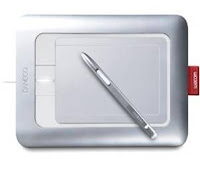
USB:
Mouse:
—A computer monitor is also known as the screen and it displays the output of the computer. Different monitors have different screen resolutions and pixels which determines the quality of the output image.
—A monitor is used to manipulate digital graphics by displaying images on the screen.
Graphics Tablet:
—A graphics tablet is an input device. It allows the user to draw images on the tablet and that image is then transferred to the monitor. To draw the images and text you use a device called a stylus.
—A graphics tablet can be used to manipulate digital graphics by assisting the user in drawing images on the tablet and they appear on the monitor.
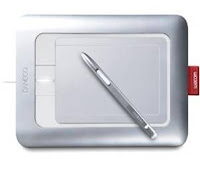
Digital Camera:
—A digital camera is a device that uses an image sensor to take photographs. The quality of the images is determined by the megapixels the camera has.
—A digital camera can be used to manipulate because you can upload images and graphics onto you’re computer from it.
Scanner:
—A scanner is a device that scans pictures and texts and converts them into an image.
—A scanner can manipulate digital graphics as it allows the user to scan pictures and convert them to a graphic.
USB:
—A USB is a storage device that allows you to transfer files and documents from one computer to another.
—USB’s can be used to manipulate digital graphics because they allow you to store and upload images.
Printer:
—A printer is a peripheral output device. It outputs text and image documents into a written hand held document.
—A printer can be used to manipulate digital graphics as it allows users to print out images and graphics in high quality.
Subscribe to:
Posts (Atom)









