Mouse:
—A computer monitor is also known as the screen and it displays the output of the computer. Different monitors have different screen resolutions and pixels which determines the quality of the output image.
—A monitor is used to manipulate digital graphics by displaying images on the screen.
Graphics Tablet:
—A graphics tablet is an input device. It allows the user to draw images on the tablet and that image is then transferred to the monitor. To draw the images and text you use a device called a stylus.
—A graphics tablet can be used to manipulate digital graphics by assisting the user in drawing images on the tablet and they appear on the monitor.
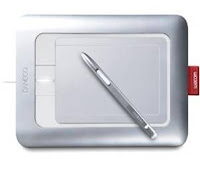
Digital Camera:
—A digital camera is a device that uses an image sensor to take photographs. The quality of the images is determined by the megapixels the camera has.
—A digital camera can be used to manipulate because you can upload images and graphics onto you’re computer from it.
Scanner:
—A scanner is a device that scans pictures and texts and converts them into an image.
—A scanner can manipulate digital graphics as it allows the user to scan pictures and convert them to a graphic.
USB:
—A USB is a storage device that allows you to transfer files and documents from one computer to another.
—USB’s can be used to manipulate digital graphics because they allow you to store and upload images.
Printer:
—A printer is a peripheral output device. It outputs text and image documents into a written hand held document.
—A printer can be used to manipulate digital graphics as it allows users to print out images and graphics in high quality.







Great Post, especially the 1st image. lol, This kind of post is informative and I like the style of your writing about hardware components.
ReplyDelete